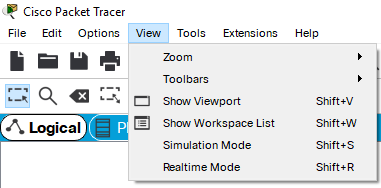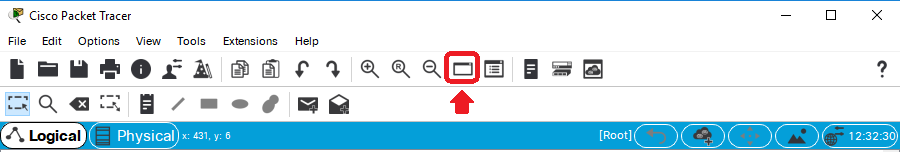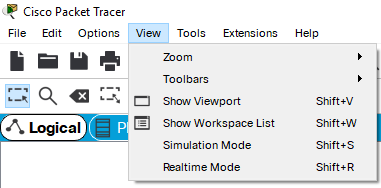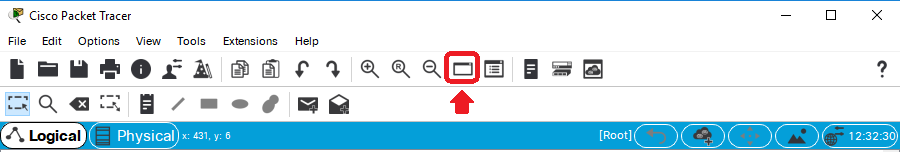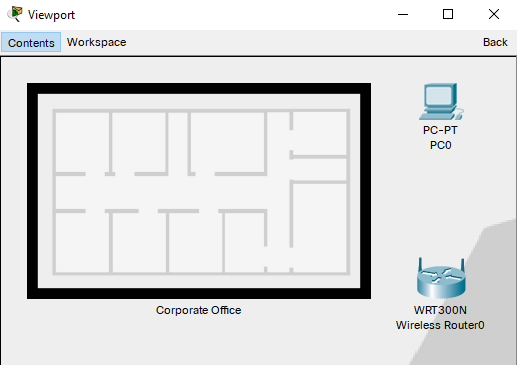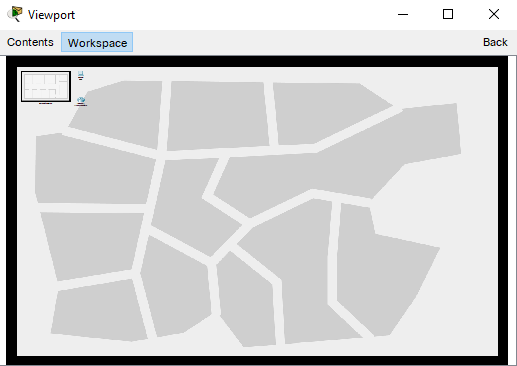Workspace Viewport Panels
Workspace Viewport Panel (Viewport in short) is a panel showing a part or the entire workspace area. This panel is especially useful when there are
numerous items on the workspace that can not be seen all at once at a higher or even default zoom levels used in the workspace. Besides viewing function, the Viewport also serves as a navigation tool when higher zoom levels are used in the workspace. In this case, clicking anywhere within the Viewport area will center the workspace at or close to that viewport location.
In order to activate Viewport
in either Physical or Logical workspace you can do one of the following:
- Use Show Viewport item from the View menu.
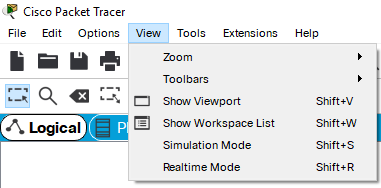
- Press <Shift-V> keyboard shortcut.
- In Logical Workspace you can also use the Viewport button in the workspace toolbar.
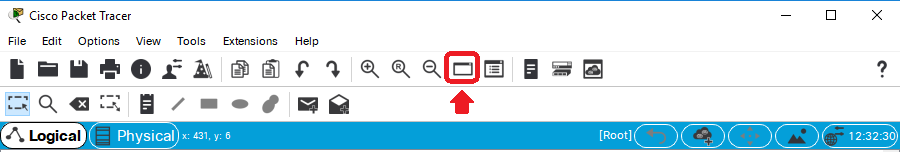
Operating Modes
The Viewport can operate in two modes: Contents and Workspace.
Below you can see two images showing both modes and how they differ from one another. The image below shows Viewport in Contents mode
of operation. In this mode the viewport area contains only active workspace items. Therefore one can only see the office building and two devices. The partially shown circular arc is
a representation of the router's wireless range.
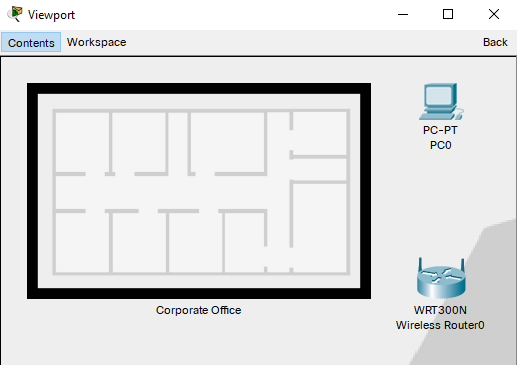
In the following image the Viewport panel is shown in Workspace mode for the same workspace as above. In this case the picture of the entire
workspace is shown and therefore in addition to the items we saw above, one can also see the entire City background and the full circle of the router's wireless grid.
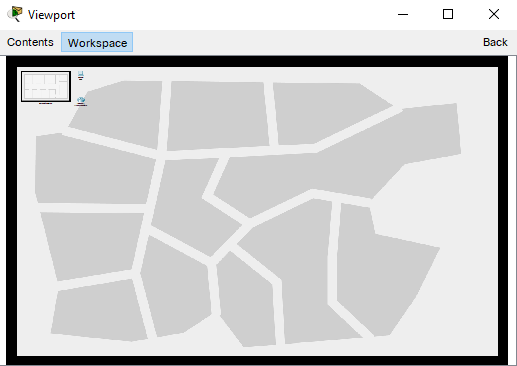
The Viewport in the Logical Workspace functions in a conceptually identical manner.