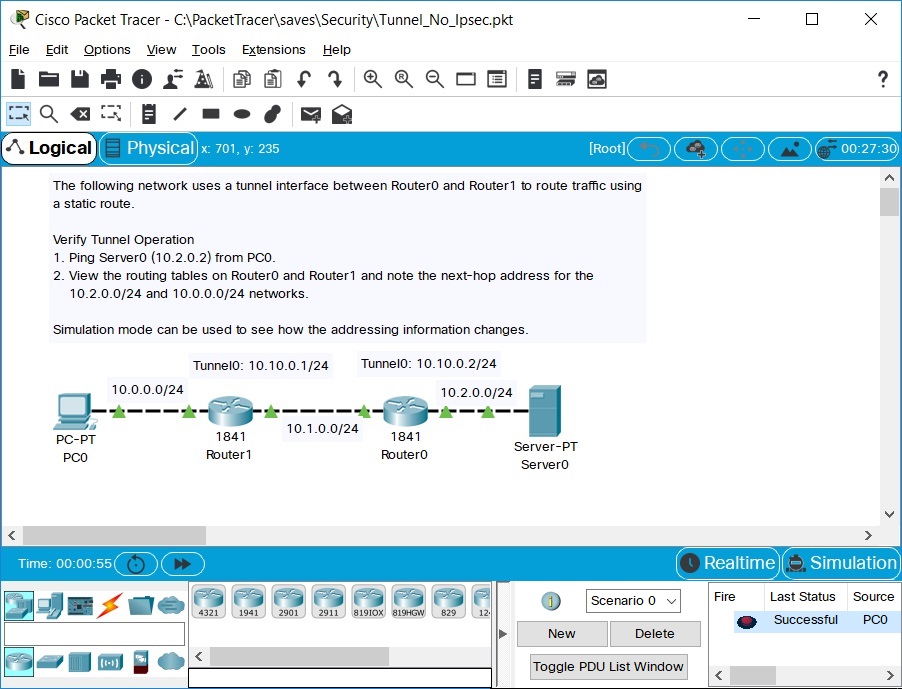
Simulation Mode: Managing Simulation Scenarios
In Packet Tracer, you can set up and simulate complex networking situations (scenarios) through the User Created Packet Window (UCPW) found on the lower right corner of the application. A scenario is a set of PDUs that you have placed in the network to be sent at specific times. When you first switch to Simulation Mode, the default scenario is "Scenario 0." You can edit the name of the scenario, and you can write a description for the scenario by clicking the Scenario Description icon next to its name. You can create and delete scenarios with the New and Delete buttons, and you can switch between scenarios by choosing from the scenario drop-down menu. Multiple scenarios can be created for one logical topology, corresponding to different test conditions you may want to model. Note the contrast between the UCPW (packets you create) and the event list (all packets occurring anywhere on the network that you chose to display, whether or not they were originated by you or by protocols running on the network devices).
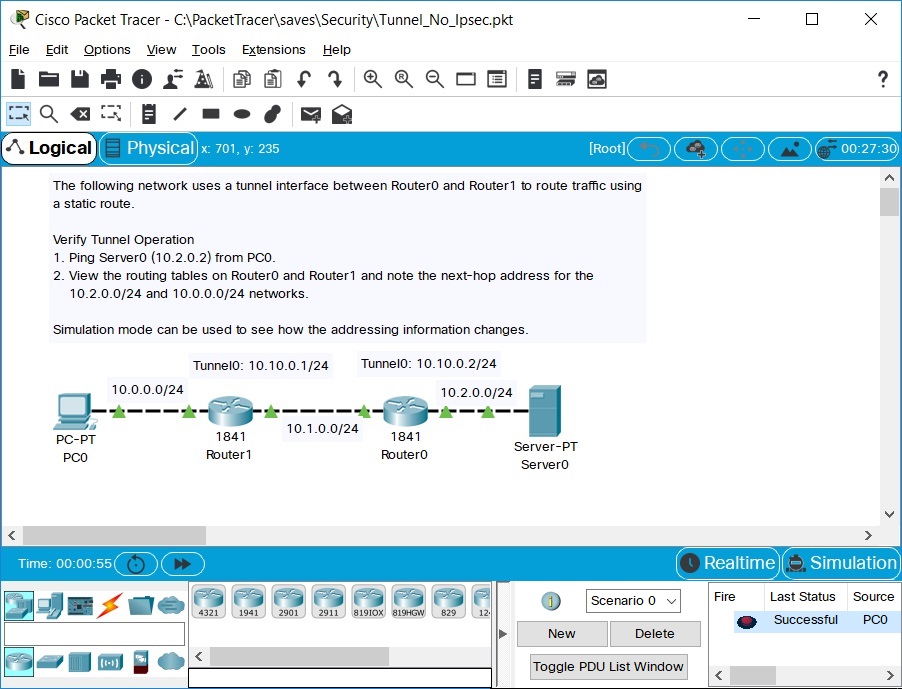
The Protocol Data Units List is an important part of the UCPW that tracks all of the PDUs you created for the current scenario. You can put the Protocol Data Units List in its own window on the workspace by pressing the Toggle PDU List Window button. Click the button again to integrate it back into the UCPW.
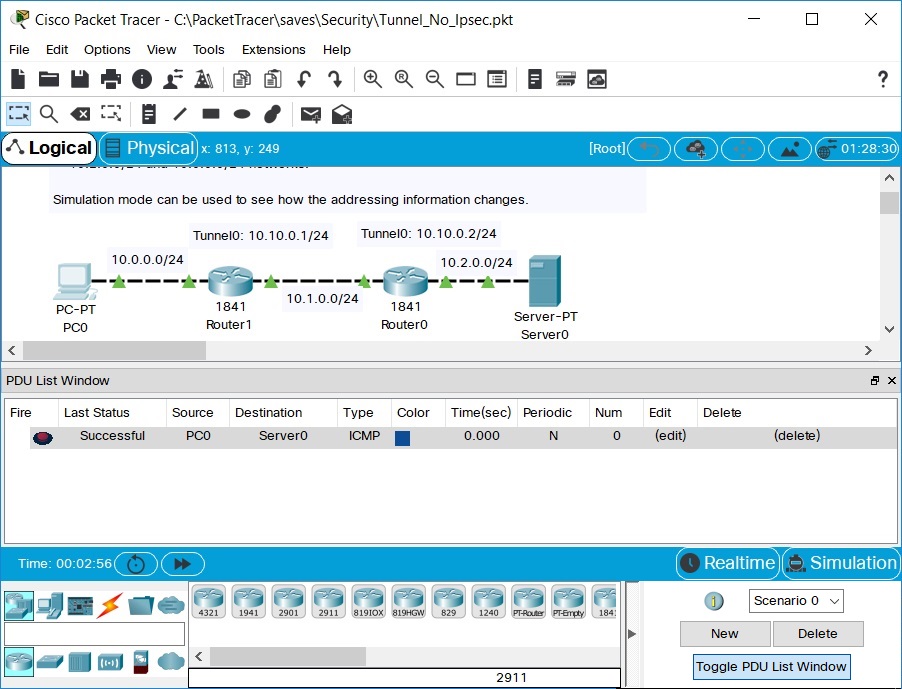
Each PDU in the PDU list has the following fields:
| User-created PDUs are initially assigned a random color in the animation. You can double click the colored "tile" of a PDU in the Protocol Data Units List to bring up the Color Selector of the PDU and then change the color. |
| You can rearrange the placement of each of the fields in the Protocol Data Units List by dragging the title of a field to the desired position. |
Note that user-created PDUs are not "cleared" from the Protocol Data Units List when the simulation restarts (such as by pressing the Reset Simulation button). Restarting the scenario simply clears all PDUs currently propagating in the network and resets the simulation time. The PDUs on the Protocol Data Units List will propagate the network at their specified times when you run the scenario again. To remove a PDU you created, select it on the Protocol Data Units List and double click its Delete button.