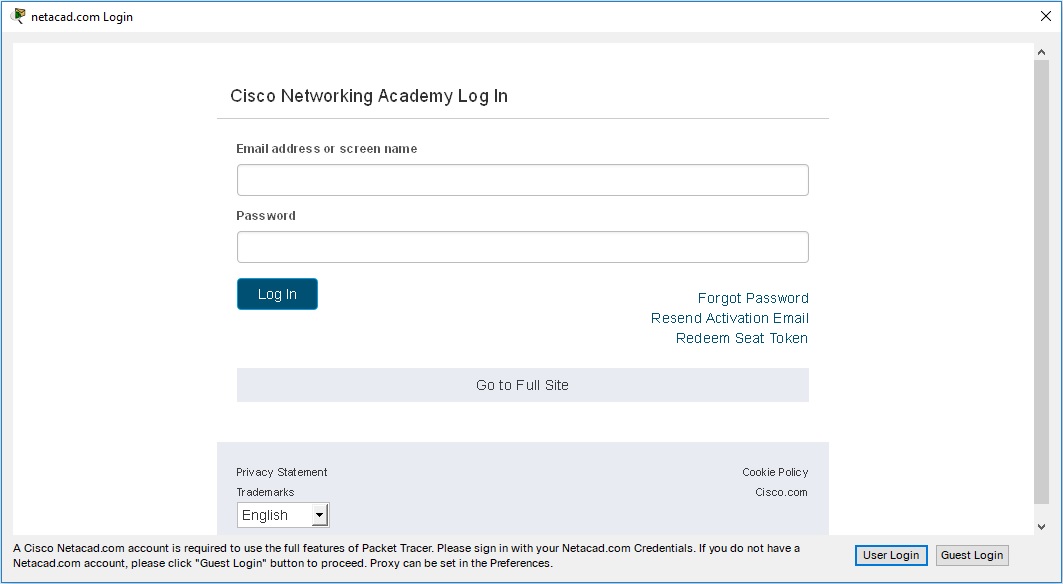
Guest Login
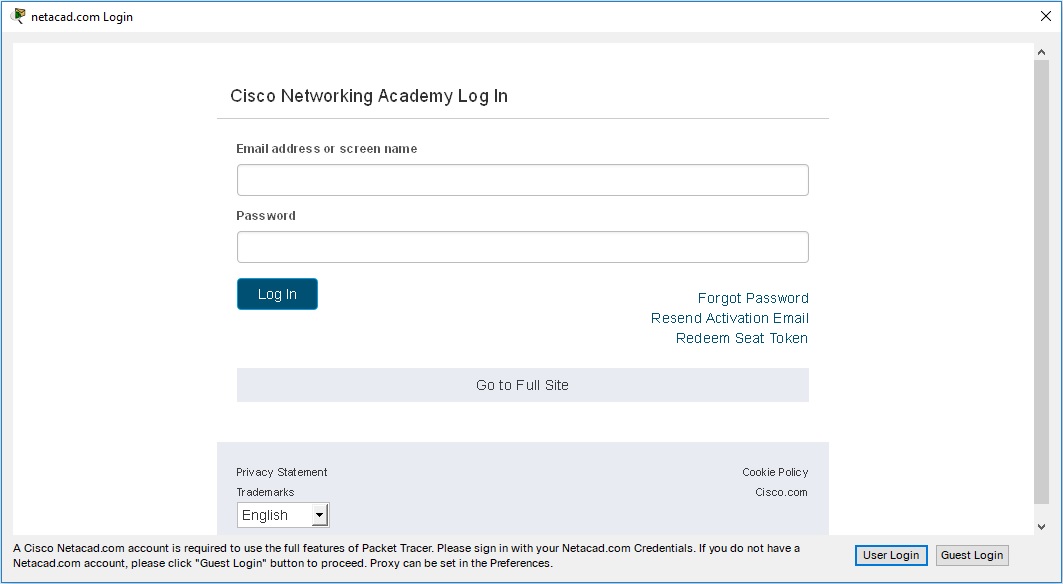
Packet Tracer requires a valid Cisco Networking Academy login for unrestricted use.
Without a valid account, Packet Tracer can be used with the Guest Account. This will limit the number of times that files can be saved. Guest logins aren't remembered. The next time Packet Tracer is run after a guest login, the guest login will need to be done again.
Login as a Guest
To log in as a guest, use the Guest Login button. This will open
a page to help you sign up for an account, a countdown will appear in the
button. Once the countdown has finished, press it again to enter Packet
Tracer.
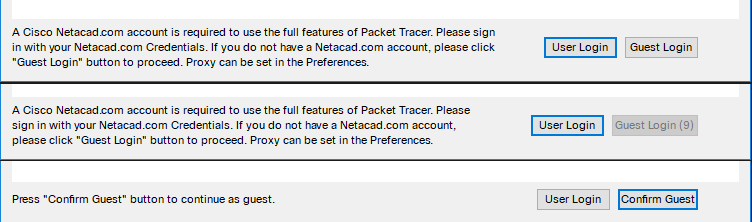
Creating an Account
If you do not have an account, please go to netacad.com and sign up for
the free Packet Tracer training course.
Here you will learn how to effectively use Packet Tracer and register for a netacad.com ID which in turn will allow you to register your copy of Packet Tracer for no cost and eliminate the save restriction in this copy of Packet Tracer. By getting a netacad.com ID, you will also be able to take advantage of other free courses available on netacad.com.