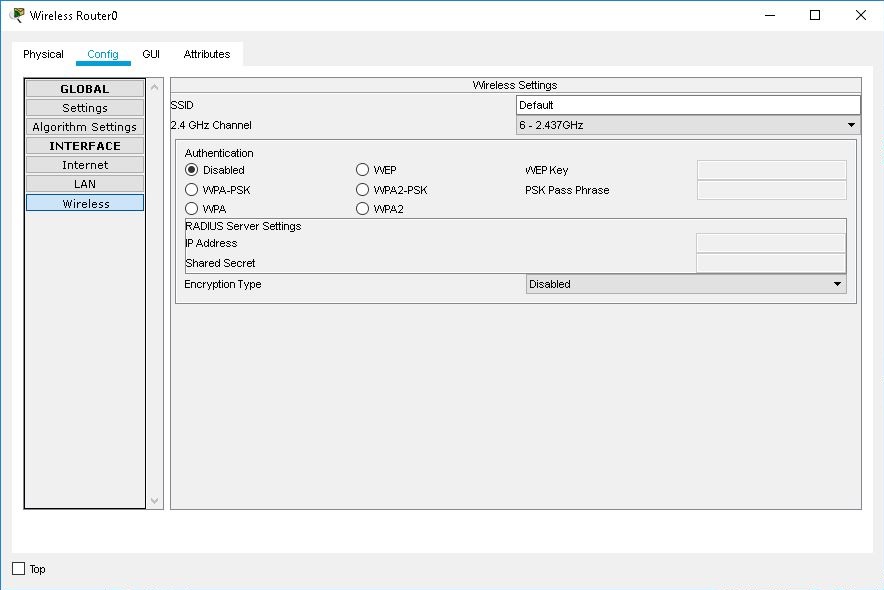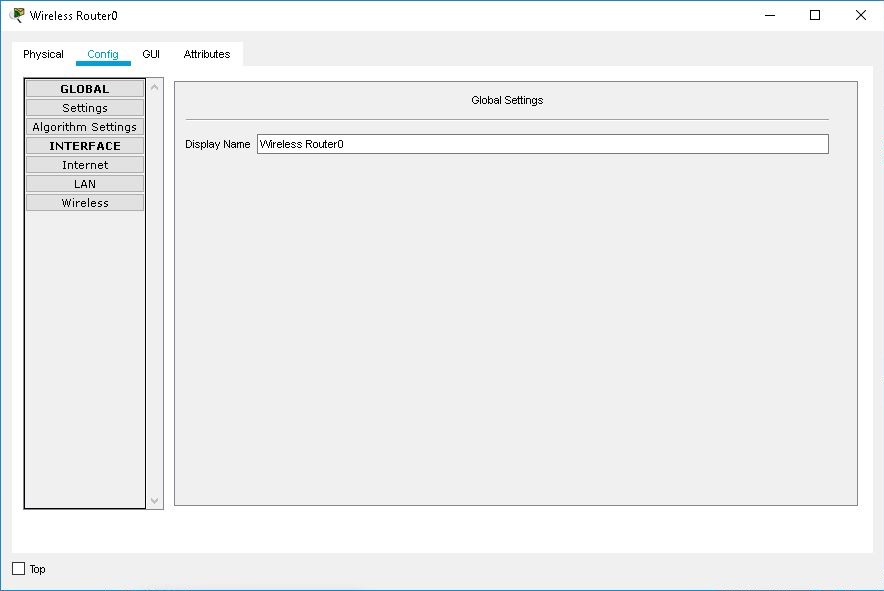
Configuring WRT300N
The Config tab offers two general levels of configuration: global and interface. To configure at the global level, click the GLOBAL button to expand the Settings button (if it has not already been expanded). To configure an interface, click the INTERFACE button to expand the list of interfaces, and then choose the interface.
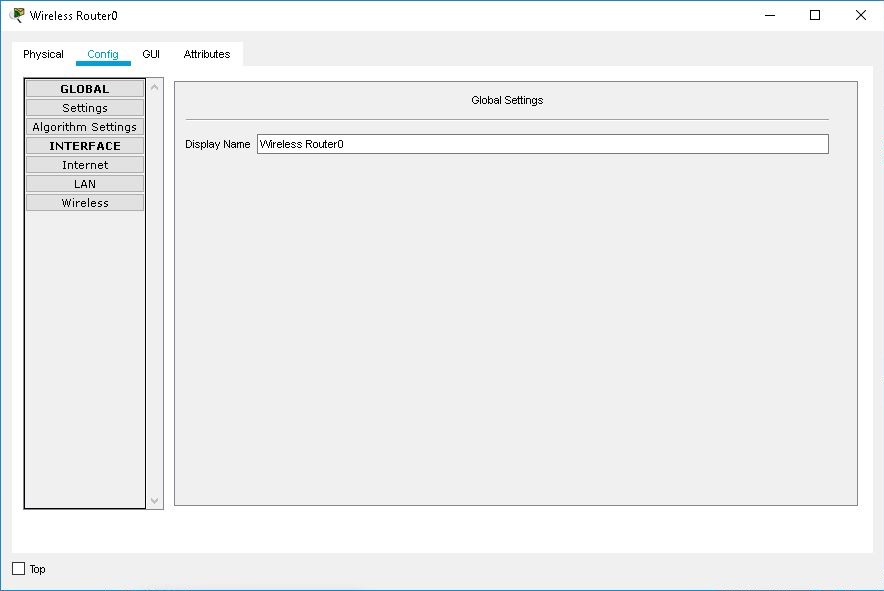
Global Settings
In the global settings, you can change the Display Name of the WRT300N.
Algorithm Settings
In the Algorithm Settings, you can override the global Algorithm Settings by unchecking Global Settings and then set your own values for the Half-Open Session Multiplier, Maximum Number of Connections, and Maximum Number of Opened Sessions.
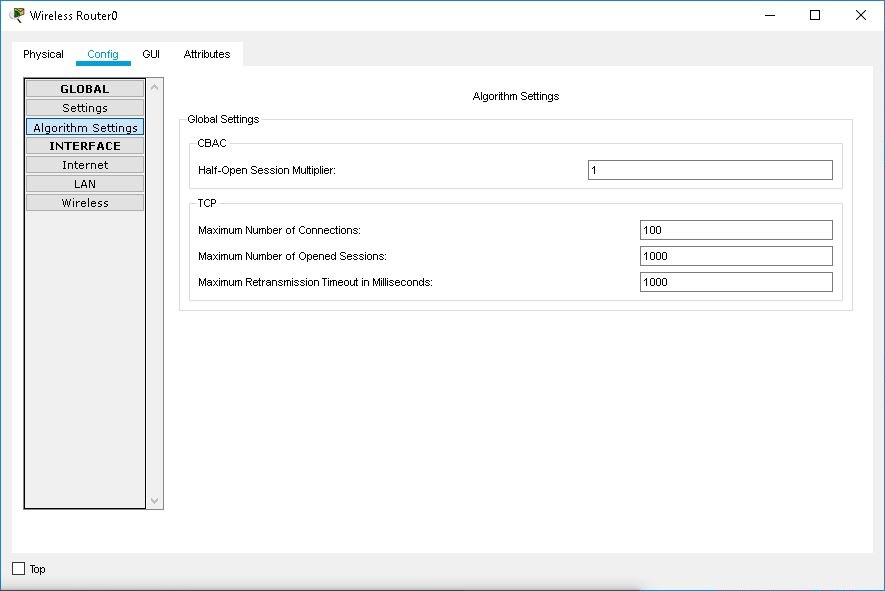
Internet Interface Configuration
In the Internet settings, you can set the Internet port to automatically obtain IP configurations with DHCP, manually set IP configurations with the Static setting, or configure PPPoE authentication.
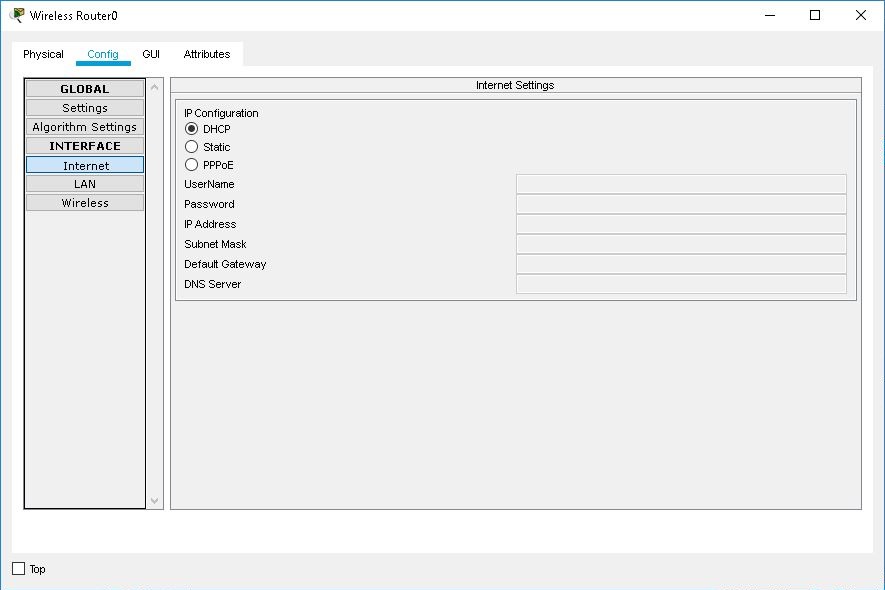
LAN Interface Configuration
In the LAN settings, you can set the IP Address and Subnet Mask of the LAN interface.
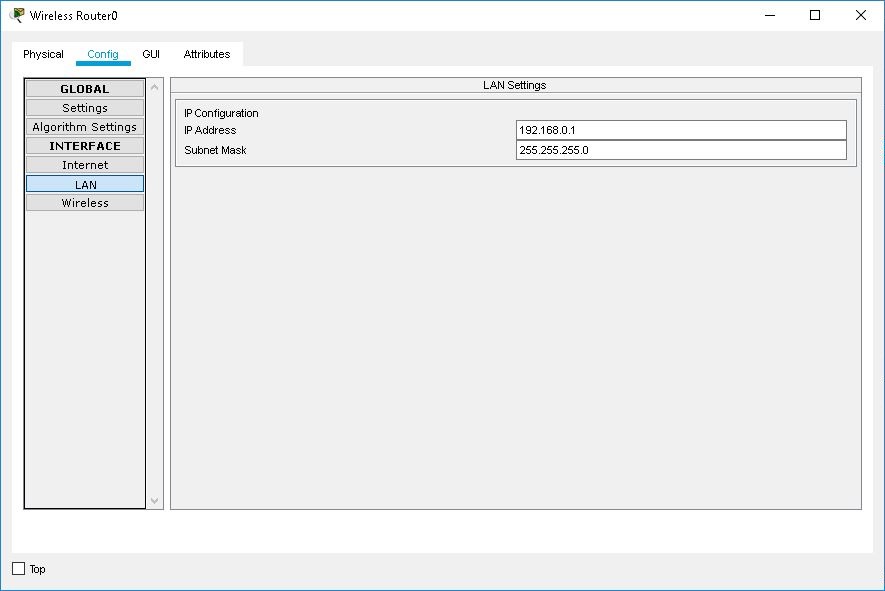
Wireless Interface Configuration
In the Wireless settings, you can set the SSID, Channel, and Authentication. You may set the authentication to WEP, WPA-PSK, WPA2-PSK, WPA, or WPA2. For WEP, you need to set the Key to a 10-digit hexadecimal value. For WPA-PSK and WPA2-PSK, the PassPhrase needs to be 8-63 ASCII characters long and the Encryption Type can be set to AES or TKIP. For WPA and WPA2, you need to enter the IP Address and Shared Secret of the RADIUS server and then select AES or TKIP for the encryption type.