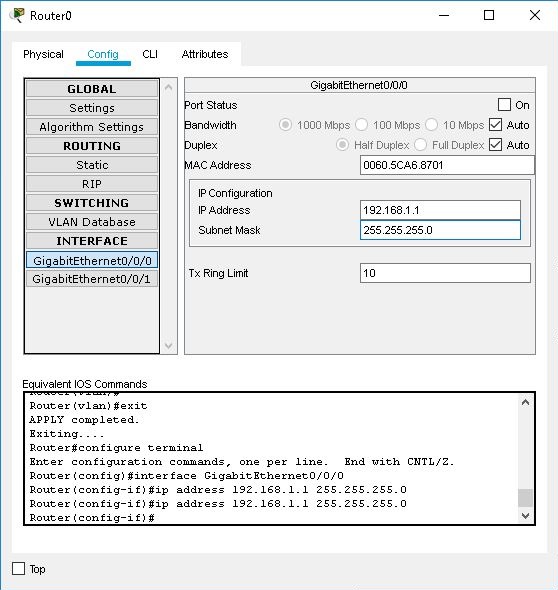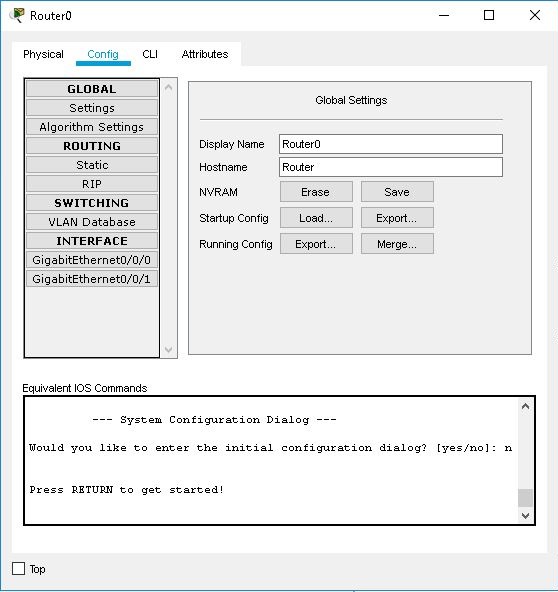
Configuring Routers
The Config tab offers four general levels of configuration: global, routing, switching (Cisco 1841 and Cisco 2811 only), and interface. To perform a global configuration, click the GLOBAL button to expand the Settings button (if it has not already been expanded). To configure routing, click the ROUTING button, and then choose Static or RIP. To configure switching, click the SWITCHING button to expand the VLAN Database button. To configure an interface, click the INTERFACE button to expand the list of interfaces, and then choose the interface. Note that the Config tab provides an alternative to the Cisco IOS CLI only for some simple, common features; to access the full set of router commands that have been modeled you must use the Cisco IOS CLI.
Throughout your configurations in the Config tab, the lower window will display the equivalent Cisco IOS commands for all your actions.
Global Settings
In global settings, you can change the display name of the router as it appears on the workspace and the hostname as it appears in the Cisco IOS. You can also manipulate the router configurations files in these various ways:
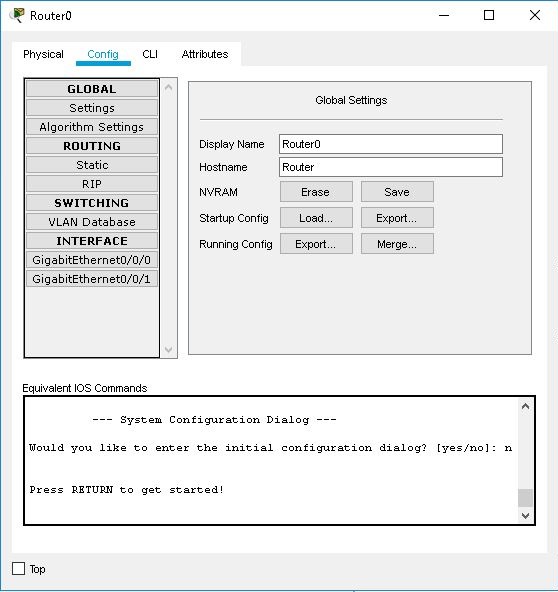
Algorithm Settings
In the Algorithm Settings, you can override the global Algorithm Settings by removing the check mark Global Settings and then set your own values for the Half-Open Session Multiplier, Maximum Number of Connections, Maximum Number of Opened Sessions, and Maximum Retransmission Timeout in Milliseconds. For the Cisco 1841 and Cisco 2811, you can also set the Storm Control Multiplier.
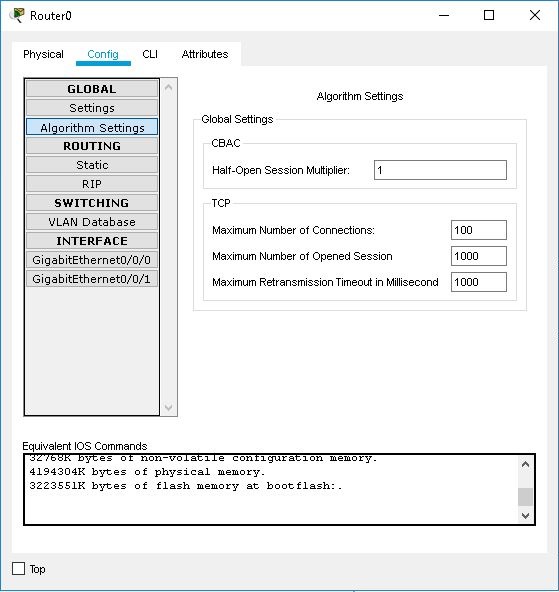
Routing Configuration
You can make static routes on the router by choosing the Static sub-panel. Each static route you add requires a network address, subnet mask, and next hop address.
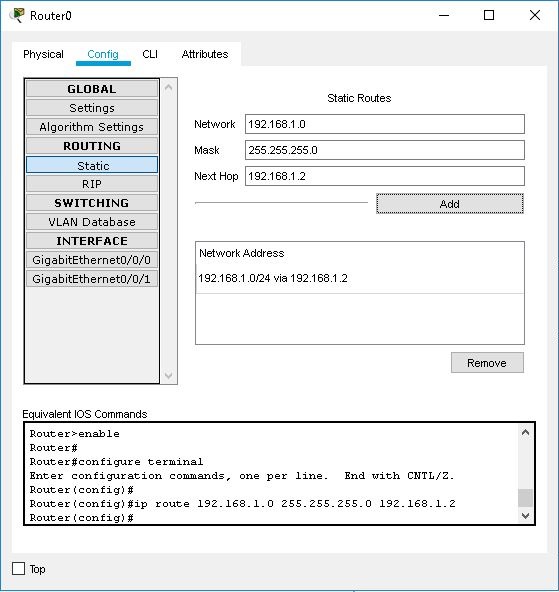
You can enable RIP version 1 on specified networks by choosing the RIP sub-panel. Enter an IP address into the Network field and click the Add button. The RIP-enabled network is added to the Network Address list. You can disable RIP on a network by clicking the Remove button to remove it from the list.
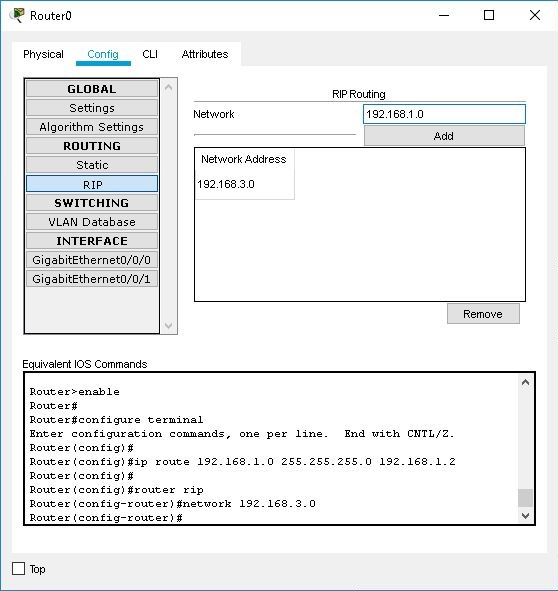
VLAN Database Configuration (Cisco 1841 and Cisco 2811 only)
The Cisco 1841 and 2811 routers support VLAN configuration. You can manage the VLANs on the router from the VLAN Database sub-panel. You can add VLANs by entering a name and a VLAN number and pressing the Add button. You can see all existing VLAN entries in the list below the button. You can remove a VLAN by selecting it in the list and then pressing the Remove button.
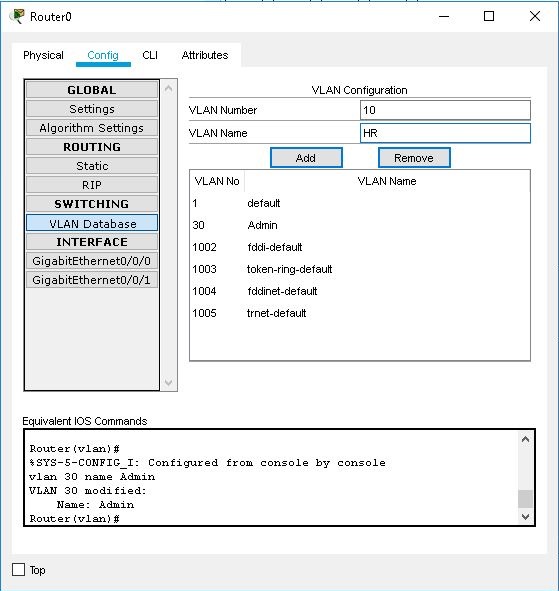
Interface Configuration
A router can support a wide range of interfaces including serial, modem, copper Ethernet, and fiber Ethernet. Each interface type may have different configuration options, but in general, you can set the Port Status (on or off), IP Address, Subnet Mask, and Tx Ring Limit. For Ethernet interfaces, you can also set the MAC Address, Bandwidth, and Duplex setting. For serial interfaces, you can set the Clock Rate setting.