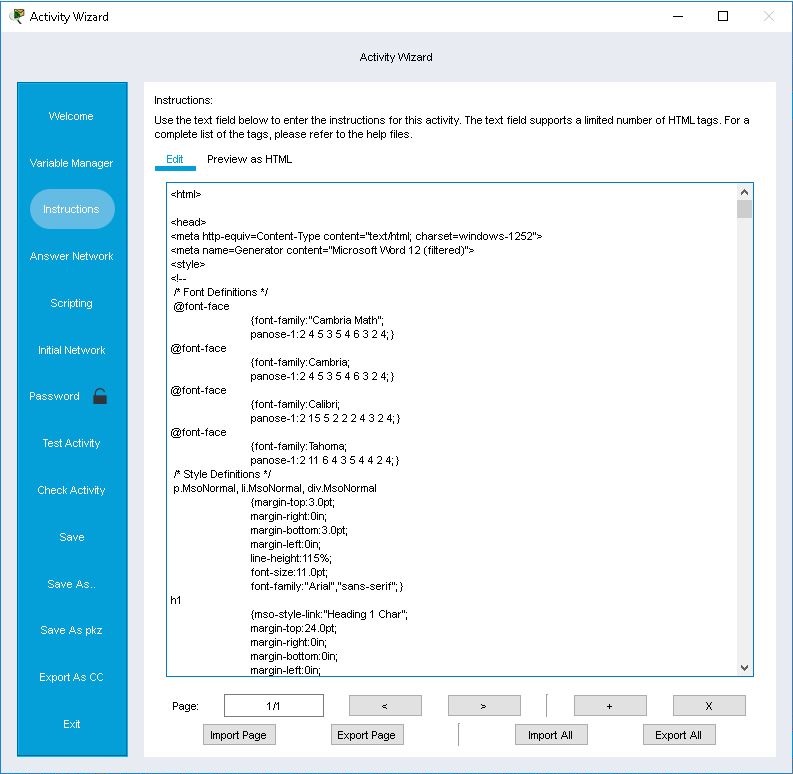
Instructions
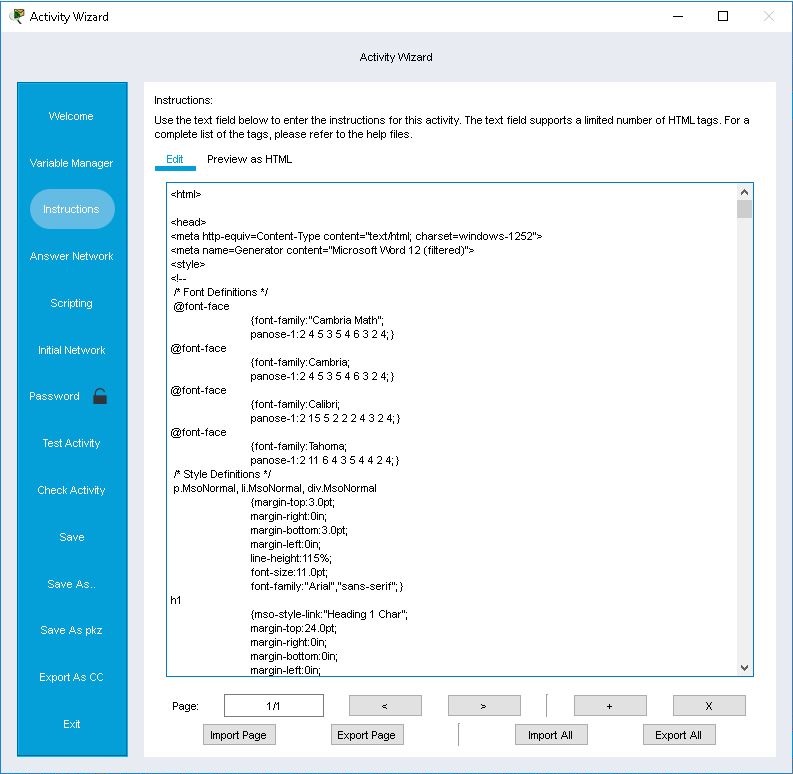
The student instructions for the activity are entered in the Instructions panel. When students open the activity file, the instructions will appear in a separate window that remains visible. The instructions should explain clearly the objectives for the activity. If tight restrictions are set for the activity, you should also mention the intended methods to accomplish the objectives so as not to confuse students with locked out functions. HTML tag support reference is available here: QtWebkit Guide.
However, note that if you do decide to use HTML tags, you must manually format every aspect of the text, including line breaks and paragraph tags. Alternatively, you are able to import instructions from *.htm files using Import Page or Import All. Likewise, you can also export the instructions to *.htm files by using Export Page or Export All. Use the Preview as HTML button to see how the text would look with HTML formatting applied. If you do not use any HTML tags in the instructions, the text you type into the panel is exactly what students see. Additionally, you may separate the instructions into multiple pages to reduce clutter or to divide contents within the activity.
The instructions in the screenshot tells the student to configure PPP. Depending on the assessment parameters, you may also need to specify such details as exactly which port to connect to which device, the name of each device, and so on.