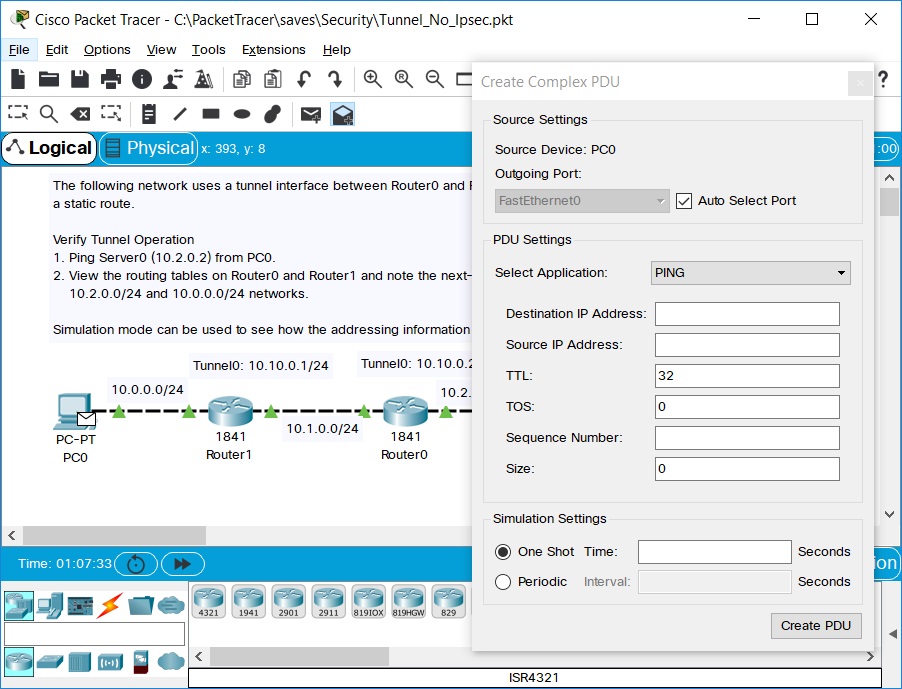
Simulation Mode: Complex PDUs
In addition to simple, quick pings, you can also send customized PDUs. In the Common Tools Bar, click the Add Complex PDU icon, and then click your source device to bring up the Create Complex PDU dialogue. You can choose which port that the PDU will be sent out (or leave it at the default). You can also change the type of the PDU by selecting from the list of applications. Depending on the application and device, the PDU may have the following settings: Destination IP Address, Source IP Address, TTL (Time-To-Live), TOS (Type of Service), Source Port, Destination Port, Sequence Number, and Size.
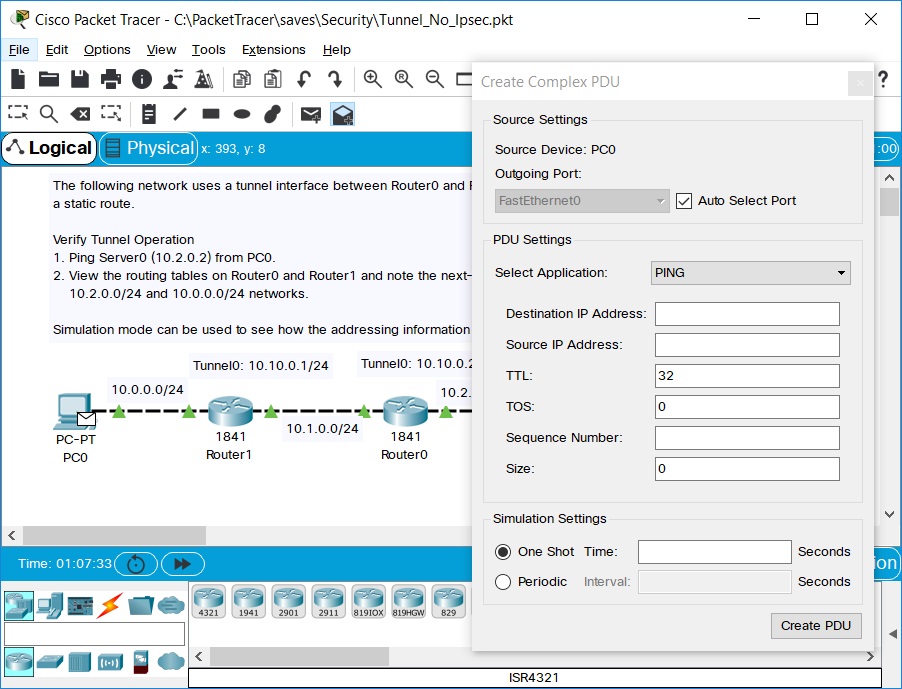
Packet Tracer supports custom PDUs with source and destination ports corresponding to the following application layer protocols:
|
You can also set the timing parameters of the PDU. The PDU can be a One Shot event; it is to be sent at a time you specify (in seconds). Alternatively, the PDU can be a Periodic event; it will be sent periodically at intervals you specify (also in seconds).